 Kia Soul: Changing Priority
Kia Soul: Changing Priority
What is Priority?
It is possible to pair up to five BluetoothВ® Wireless Technology devices with the car audio system.
The "Change Priority" feature is used to set the connection priority of paired phones.
Press the
 key
key
![Select [Phone]](images/books/386/1/page.h466.gif) Select [Phone]
Select [Phone]
![Select [Phone List]](images/books/386/1/page.h467.gif) Select [Phone List]
Select [Phone List]

From the paired phone list, select the phone you want to switch to the highest priority, then select [Change Priority] button from the Menu. The selected device will be changed to the highest priority.
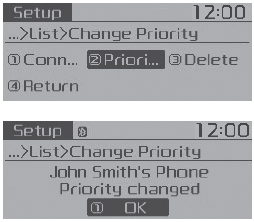
Priority icon will be displayed when the selected phone is set as a priority phone.

 Connecting a Device
Connecting a Device
Press the
key
Select [Phone]
Select [Phone List]
1) Connected Phone : Device that is currently connected
2) Paired Phone : Device that is paired but not connected
From the paired ph ...
 Disconnecting a Device
Disconnecting a Device
Press the
key
Select [Phone]
Select [Phone List]
From the paired phone list, select the currently connected device and select
[Disconnect] button.
...
See also:
TPMS Receiver Operation
1.
General Function
A.
Auto-learn takes place only once per Ignition cycle.
B.
On successful compl ...
Summer tires
Kia specifies summer tires on some models to provide superior performance on
dry roads. Summer tire performance is substantially reduced in snow and ice. Summer
tires do not have the tire traction ...
Ambient Temperature Sensor Inspection
1.
Turn the ignition switch OFF.
2.
Remove the front bumper.
(Refer to Body - "Front Bumper Cover")
3.
...
