 Kia Soul: Connecting a Device
Kia Soul: Connecting a Device
Press the
 key
key
![Select [Phone]](images/books/386/1/page.h460.gif) Select [Phone]
Select [Phone]
![Select [Phone List]](images/books/386/1/page.h461.gif) Select [Phone List]
Select [Phone List]
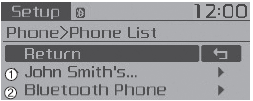
1) Connected Phone : Device that is currently connected
2) Paired Phone : Device that is paired but not connected
From the paired phone list, select the device you want to connect and select [Connect].
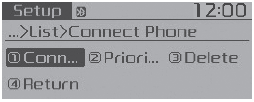

 Pairing through [PHONE] Setup
Pairing through [PHONE] Setup
Press the
key
Select [Phone]
Select [Pair Phone]
Select
TUNE knob
The following steps are the same as those described in the section "When No Devices
have been Paired&q ...
 Changing Priority
Changing Priority
What is Priority?
It is possible to pair up to five BluetoothВ® Wireless Technology devices with
the car audio system.
The "Change Priority" feature is used to set the connection priorit ...
See also:
Seat warmer (if equipped)
The seat warmer is provided to warm the front seats during cold weather.
With the ignition switch in the ON position, push either of the switches to warm
the driver's seat or the front pass ...
Luggage box
You can place a first aid kit, a reflector triangle, tools, etc. in the box for
easy access. ...
Component Location
1. Audio unit
2. Tweeter speaker
3. Roof antenna
4. Front door speaker
5. Rear door speaker
6. Center speaker
7. Antenna cable connector
8. Antenna feeder cable
...
