 Kia Soul: Disconnecting a Device
Kia Soul: Disconnecting a Device
Kia Soul 2014-2019 PS Owner's Manual / Features of your vehicle / Phone(if equipped) / Disconnecting a Device
Press the
 key
key
![Select [Phone]](images/books/386/1/page.h472.gif) Select [Phone]
Select [Phone]
![Select [Phone List]](images/books/386/1/page.h473.gif) Select [Phone List]
Select [Phone List]
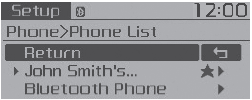
From the paired phone list, select the currently connected device and select [Disconnect] button.
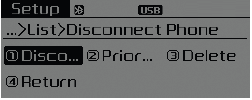
 Changing Priority
Changing Priority
What is Priority?
It is possible to pair up to five BluetoothВ® Wireless Technology devices with
the car audio system.
The "Change Priority" feature is used to set the connection priorit ...
 Deleting a Device
Deleting a Device
Press the
key
Select [Phone]
Select [Phone List]
From the paired phone list, select the device you want to delete and select [Delete]
button.
When deleting the currently con ...
See also:
Changing the coolant
Have the coolant changed by an authorized Kia dealer according to the Maintenance
Schedule at the beginning of this chapter.
CAUTION
Put a thick cloth around the radiator cap before refilling the ...
Roller Blind Installation
1.
Install the roller blind side bracket (A) fit into the guide groove
(B).
2.
Tighten the mounting screws after installing the ro ...
Variable Intake Solenoid (VIS) Valve. Schematic Diagrams
Circuit Diagram
(M/T)
(A/T)
...
