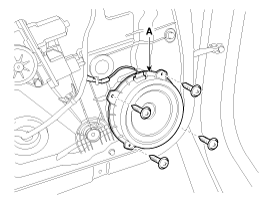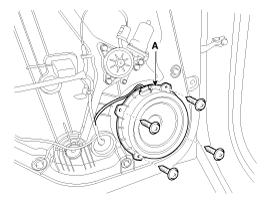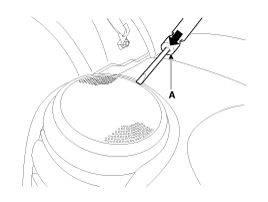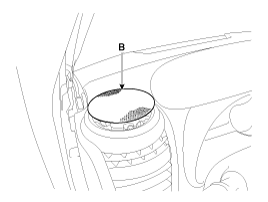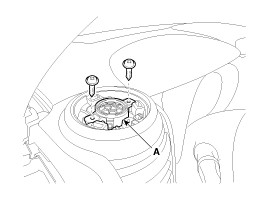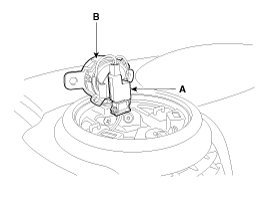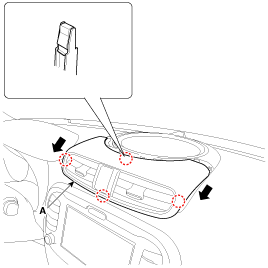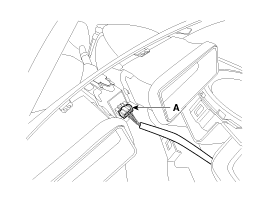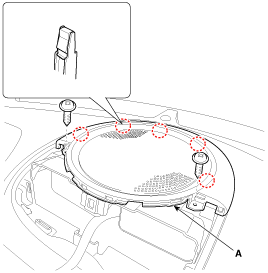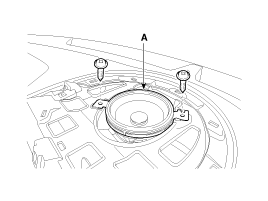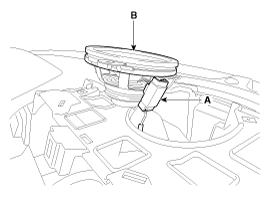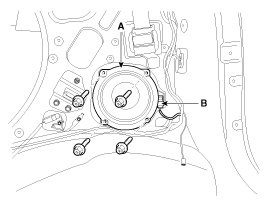Kia Soul: Speakers Removal
Kia Soul: Speakers Removal
Put on gloves to protect your hands.
|
|
Front Speaker
| 1. |
Remove the front door trim.
(Refer to Body - "Front Door Trim")
|
| 2. |
Remove the front speaker (A) after loosening the screws.
|
Rear Speaker
| 1. |
Remove the rear door trim.
(Refer to Body - "Rear Door Trim")
|
| 2. |
Remove the rear speaker(A) after loosening the screws.
|
Tweeter Speaker
| 1. |
Using a screwdriver or remover (A), remove the speaker grill (B)
from the side air vent.
|
| 2. |
Separate the tweeter speaker (A) after loosening the mounting
screws.
|
| 3. |
Remove the tweeter speaker (B) after disconnecting the connector
(A).
|
Center Speaker
| 1. |
Using a screwdriver or remover, remove the center air vent assembly
(A).
|
| 2. |
Disconnect the hazard switch connector (A) from the center air
vent assembly.
|
| 3. |
Remove the center speaker grill (A) from the crash pad.
|
| 4. |
Remove the center speaker (A) from the crash pad after loosening
the mounting screws.
|
| 5. |
Remove the center speaker (B) after disconnecting the connector
(A) from the speaker.
|
Subwoofer Speaker
| 1. |
Remove the luggage side trim (RH).
(Refer to Body - "Trunk Trim")
|
| 2. |
Remove the subwoofer speaker (A) after disconnecting the connector
(B) and bolts.
|
 Speakers Inspection
Speakers Inspection
1.
Troubleshooting for Speaker
(1)
Basic inspection of speaker
Inspect the sound from speaker after verifying that the
s ...
 Speakers Installation
Speakers Installation
Front Speaker
1.
Install the front speaker.
2.
Install the front door trim.
Rear Speaker
1.
Install the ...
See also:
TPMS (Tire Pressure Monitoring System) malfunction indicator
The low tire pressure telltale will illuminate after it blinks for approximately
one minute when there is a problem with the Tire Pressure Monitoring System. If
the system is able to correctly d ...
Injector. Troubleshooting
Signal Waveform
The three waveforms below are taken from the #1 and #4 injectors. The
top waveform is from the high side (feed side) of the #1 and #4 injectors, while
the middle waveform is ...
Components
Connector Pin Information
No.
Connector A (24 pin)
Connector B (20 pin)
Connector C (26 pin)
Connector D (16 pin)
1
...