 Kia Soul: MENU : USB
Kia Soul: MENU : USB
Press the USB mode
 key to set the Repeat, Folder Random, Folder Repeat, All Random, Information, and
Copy features.
key to set the Repeat, Folder Random, Folder Repeat, All Random, Information, and
Copy features.
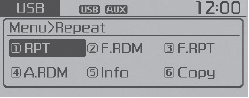
- Repeat
- Folder Random
- Folder Repeat
- All Random
- Information
- Copy
- MENU : iPod®
- Repeat
- Random
- Information
- Search
- MENU : My Music Mode
- Repeat
- Random
- Information
- Delete
- Delete All
- Delete Selection
- My Music
- AUX
- AUX
- Bluetooth® Wireless Technology AUDIO (if equipped)
- Starting Bluetooth® Wireless Technology Audio
- Using the Bluetooth® Wireless Technology audio features
 Scan
Scan
While song (file) is playing
key
Shortly pressing the key : Scans all songs from the next song for 10 seconds
each.
❈ Press the
key again to turn off.
❈ The SCAN ...
 Repeat
Repeat
Press the
key
Set [
RPT] through the
TUNE knob or
key to repeat the current song.
❈ Press RPT again to turn off. ...
See also:
Replacement
1.
Remove the air cleaner assembly.
(Refer to Engine Mechanical System - "Air Cleaner")
2.
Remove the battery and battery tray ...
Child restraint system
Children riding in the car should sit in the rear seat and must always be properly
restrained to minimize the risk of injury in an accident, sudden stop or sudden
maneuver. According to accident s ...
In case of an emergency while driving
If the engine stalls at a crossroad or crossing
If the engine stalls at a crossroad or crossing, set the shift lever in the N
(Neutral) position and then push the vehicle to a safe place.
If you h ...
