 Kia Soul: Using the BluetoothÂź Wireless Technology audio features
Kia Soul: Using the BluetoothÂź Wireless Technology audio features
Play / Stop
Press the
 TUNE knob to play and pause the current song.
TUNE knob to play and pause the current song.
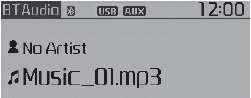
❈ The title / artist info may not be supported in some mobile phone.
When it is not supported, no title/no artist will be displayed.
Previous / Next song
Press
 or
or
 to play previous or next song.
to play previous or next song.
❈ The previous song / next song / play / pause functions may not be supported in some mobile phones.
 Starting BluetoothÂź Wireless Technology Audio
Starting BluetoothÂź Wireless Technology Audio
Press the
key to change the mode in order of USB➟AUX ➟My Music➟BT Audio.
If BT Audio is selected, BluetoothÂź Wireless Technology audio will start
playing.
ϭ ...
 Phone(if equipped)
Phone(if equipped)
Before using the Bluetooth® Wireless Technology phone features
In order to use Bluetooth® Wireless Technology phone, you must first pair and connect the Bluetooth® Wireless Techno ...
See also:
Using SiriusXMTM Satellite Radio
Your Kia vehicle is equipped with a 3 month complimentary period of SiriusXMTM
Satellite Radio so you have access to over 220 channels of music, information, and
entertainment programming.
...
Oil Pan Components
1. Gasket
2. Oil screen
3. Oil pan
4. Drain plug gasket
5. Drain plug
...
Side impact air bag
Your vehicle is equipped with a side impact air bag in each front seat. The purpose
of the air bag is to provide the vehicle's driver and/or the front passenger with
additional protection ...
