 Kia Soul: MENU : My Music Mode
Kia Soul: MENU : My Music Mode
In My Music mode, press the
 key to set the Repeat, Random, Information, Delete, Delete All, and Delete Selection
features.
key to set the Repeat, Random, Information, Delete, Delete All, and Delete Selection
features.
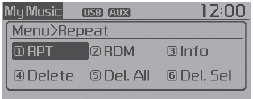
 Search
Search
Press the
key
Set [
Search] through the
TUNE knob or
key.
Displays iPod® category list.
❈ Searching iPod® category is
key pressed, move to parent category. ...
 Repeat
Repeat
Press the
key
Set [
RPT] through the
TUNE
knob or
key.
Repeats the currently playing song.
❈ Press RPT again to turn repeat off. ...
See also:
Voice Recognition Volume
Adjusts voice recognition volume. Select [Voice Recognition Vol.]
Set volume of
TUNE knob
...
Tire (pressure & tread wear) Inspection
1.
Check the tire pressure.
(220+7 kPa (32psi+1.0psi)
2.
Check the tire tread wear.
(Refer to Suspension System - "Tire&qu ...
Tilting the sunroof
To open the sunroof (autotilt feature), push the sunroof control lever upward
to the second detent. The sunroof will tilt all the way open. To stop the sunroof
tilting at any point, operate the ...
