 Kia Soul: Instrument Cluster Control
Kia Soul: Instrument Cluster Control
Kia Soul 2014-2019 PS Owner's Manual / Features of your vehicle / Instrument cluster / Instrument Cluster Control
Adjusting Instrument Cluster Illumination
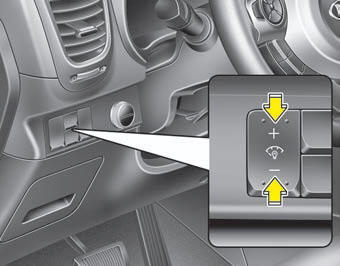
The brightness of the instrument panel illumination is changed by pressing the illumination control button ("+" or "-") when the ignition switch or Engine Start/Stop button is ON, or the tale lights are turned on.

- If you hold the illumination control button ("+" or "-"), the brightness will be changed continuously.
- If the brightness reaches to the maximum or minimum level, an alarm will sound.
 Instrument cluster
Instrument cluster
1. Tachometer
2. Speedometer
3. Engine coolant temperature gauge
4. Fuel gauge
5. LCD display
6.Warning and indicator lights (if equipped)
7. Turn signal indicator lights ...
 LCD Display Control
LCD Display Control
The LCD display modes can be changed by using the control buttons on the steering
wheel.
[For type A cluster]
(1) TRIP :
TRIP button for changing trip modes
(2) RESET :
RESET button for r ...
See also:
Heater Core Replacement
1.
Disconnect the negative (-) battery terminal.
2.
Remove the heater and blower assembly.
(Refer to Heater -"Heater Unit")
...
Injector. Specifications
Specification
Item
Specification
Coil Resistance (Ω)
1.5 ± 0.075 [20°C(68°F)]
...
Air conditioning refrigerant
Check the air conditioning lines and connections for leakage and damage. ...
