 Kia Soul: LCD Display Control
Kia Soul: LCD Display Control
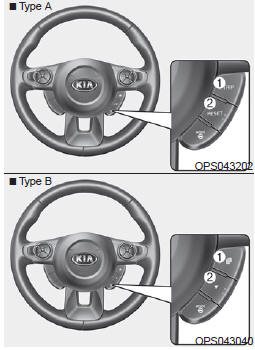
The LCD display modes can be changed by using the control buttons on the steering wheel.
[For type A cluster]
(1) TRIP :
TRIP button for changing trip modes
(2) RESET :
RESET button for resetting items
[For type B cluster]
(1)
 :
:
MODE button for changing modes or SELECT button for setting the selected item
(2)
 :
:
MOVE button for changing items or RESET button for resetting the selected item
 Instrument Cluster Control
Instrument Cluster Control
Adjusting Instrument Cluster Illumination
The brightness of the instrument panel illumination is changed by pressing the
illumination control button ("+" or "-") when the ig ...
 Gauges
Gauges
Speedometer
The speedometer indicates the speed of the vehicle and is calibrated in miles
per hour (mph) and/or kilometers per hour (km/h).
Tachometer
The tachometer indicates the approxi ...
See also:
Hands Free Switch Circuit Diagram
...
Operating door locks from outside the vehicle
Turn the key toward the front of the vehicle to unlock and toward the rear
of the vehicle to lock.
If you lock the driver’s door with a key, all vehicle doors will lock automatically.
Fr ...
Drive belts
Inspect all drive belts for evidence of cuts, cracks, excessive wear or oil saturation
and replace if necessary.
Drive belts should be checked periodically for proper tension and adjusted as
nece ...
