 Kia Soul: Cargo screen
Kia Soul: Cargo screen
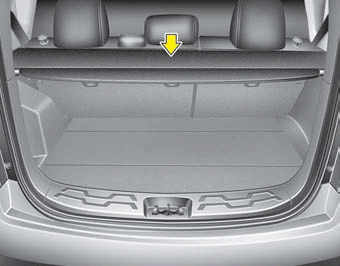
Use the cargo screen to hide items stored in the cargo area.
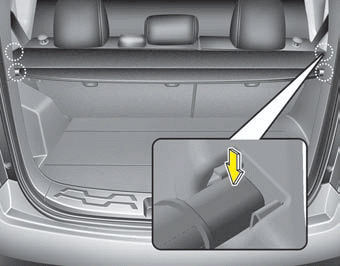
To use the cargo screen, insert the 4 edges into the slots.
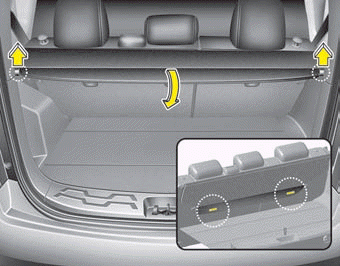
When not in use, remove the 2 rear edges from the slot and attach the cargo screen to the seat back by using the magic tape on the back of the cargo screen.
WARNING - Objects
• Do not place objects on the cargo screen. Such objects may be thrown about inside the vehicle and possibly injure vehicle occupants during an accident or when braking.
CAUTION - Luggage
Since the cargo screen may be damaged or malformed, do not put the luggage on it when it is used.
 Luggage net holder
Luggage net holder
To keep items from shifting in the cargo area, you can use the holders located
in the cargo area to attach the luggage net.
If necessary, contact your authorized Kia dealer to obtain a luggage ne ...
 Exterior feature
Exterior feature
Roof rack
If the vehicle has a roof rack, you can load cargo on top of your vehicle.
The following specification is the maximum weight that can be loaded onto the
roof rack. Distribute the load ...
See also:
Cluster Fascia Panel Replacement
•
Put on gloves to protect your hands.
...
Cup holder
WARNING - Hot liquids
Do not place uncovered cups with hot liquid in the cup holder while the vehicle
is in motion. If the hot liquid spills, you burn yourself. Such a burn to the driver
could le ...
Seat Heater Switch Components
[First Row Seat]
Connector Pin Information
Connector
Pin NO
Function
Connector
Pin NO
Function
A
...
