 Kia Soul: Advanced lighting speaker
Kia Soul: Advanced lighting speaker
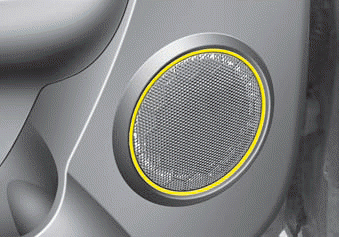
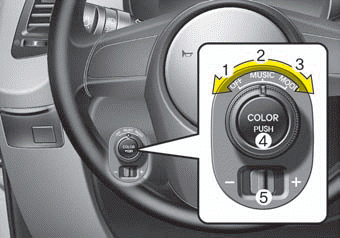
The advanced lighting speaker that lights around the front speaker is adjusted by turning the knob as follows.
1. OFF : The light turns off.
2. MUSIC : The light blinks or changes shade according to the sound of the audio. If the audio is not turned on, the light does not turn on.
3. MOOD : The light shade changes automatically at regular interval.
4. COLOR : If the button is pushed, it changes the color of speaker to red, green, blue, sky-blue, purple and yellow.
5. +/- : When the lights are on, push the illumination button to adjust the light intensity. If low lighting grade is selected, the intensity of light may be weak or may not illuminate according to the audio volume or selected condition.
The lighting around the front speaker may not illuminate when the sound of the audio is low.
Do not use the lights for extended periods when engine is not running. It may cause battery discharge.
✽ NOTICE
When the doors are opened, the lighting system will not operate.
 Aux, USB and iPodВ®* port
Aux, USB and iPodВ®* port
If your vehicle has an aux and/or USB(universal serial bus) port or iPod port,
you can use an aux port to connect audio devices and an USB port to plug in an USB
and also an iPod port to plug in ...
 How vehicle audio works
How vehicle audio works
AM and FM radio signals are broadcast from transmitter towers located around
your city. They are intercepted by the radio antenna on your vehicle. This signal
is then received by the radio and s ...
See also:
Accelerator Position Sensor (APS). Repair procedures
Inspection
1.
Connect the GDS on the Data Link Connector (DLC).
2.
Turn the ignition switch ON.
3.
Measure the ...
Maintenance services
You should exercise the utmost care to prevent damage to your vehicle and injury
to yourself whenever performing any maintenance or inspection procedures.
Should you have any doubts concerning the ...
CVVT Oil Control Valve (OCV). Schematic Diagrams
Circuit Diagram
(M/T)
(A/T)
...
