 Kia Soul: Aux, USB and iPod®* port
Kia Soul: Aux, USB and iPod®* port
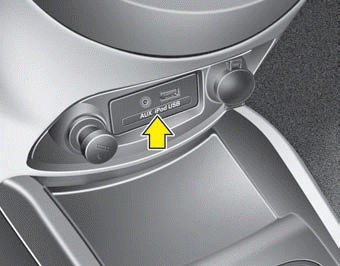
If your vehicle has an aux and/or USB(universal serial bus) port or iPod port, you can use an aux port to connect audio devices and an USB port to plug in an USB and also an iPod port to plug in an iPod.
When using a portable audio device connected to the power outlet, noise may occur during playback. If this happens, use the power source of the portable audio device.
 Audio remote control
Audio remote control
The steering wheel audio remote control button is installed to promote safe driving.
Do not operate the audio remote control buttons simultaneously.
VOLUME ( / ) (1)
ŌĆó Push up the lever to incr ...
 Advanced lighting speaker
Advanced lighting speaker
The advanced lighting speaker that lights around the front speaker is adjusted
by turning the knob as follows.
1. OFF : The light turns off.
2. MUSIC : The light blinks or changes shade accord ...
See also:
Hands Free Mic Inspection
1.
Disconnect the negative (-) battery terminal.
2.
Remove the overhead console lamp.
(Refer to Body Electrical - &quo ...
Battery Adjustment
Battery Charging
In general, vehicle battery charging system has three forms.
1.
Constant current charge: The battery voltage gradually rises by
charging with setti ...
