 Kia Soul: Using the BluetoothÂź Wireless Technology audio features
Kia Soul: Using the BluetoothÂź Wireless Technology audio features
Play / Stop
Press the
 TUNE knob to play and pause the current song.
TUNE knob to play and pause the current song.
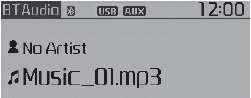
❈ The title / artist info may not be supported in some mobile phone.
When it is not supported, no title/no artist will be displayed.
Previous / Next song
Press
 or
or
 to play previous or next song.
to play previous or next song.
❈ The previous song / next song / play / pause functions may not be supported in some mobile phones.
 Starting BluetoothÂź Wireless Technology Audio
Starting BluetoothÂź Wireless Technology Audio
Press the
key to change the mode in order of USB➟AUX ➟My Music➟BT Audio.
If BT Audio is selected, BluetoothÂź Wireless Technology audio will start
playing.
ϭ ...
 Phone(if equipped)
Phone(if equipped)
Before using the Bluetooth® Wireless Technology phone features
In order to use Bluetooth® Wireless Technology phone, you must first pair and connect the Bluetooth® Wireless Techno ...
See also:
Oil Pump. Operation
The oil pump is built-in as a single unit with the 26Brake chamber. Rotation
of the pump builds the hydraulic pressure needed for the lubrication of the
various parts of the transaxle and ope ...
All season tires
Kia specifies all season tires on some models to provide good performance for
use all year round, including snowy and icy road conditions. All season tires are
identified by ALL SEASON and/or M+S ...
Front Seat Belt Buckle Replacement
1.
Remove the front seat assembly.
(Refer to Front Seat - "Front Seat Assembly")
2.
Disconnect the front seat belt buckle conn ...
