 Kia Soul: MENU : USB
Kia Soul: MENU : USB
Press the USB mode
 key to set the Repeat, Folder Random, Folder Repeat, All Random, Information, and
Copy features.
key to set the Repeat, Folder Random, Folder Repeat, All Random, Information, and
Copy features.
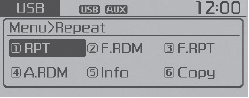
- Repeat
- Folder Random
- Folder Repeat
- All Random
- Information
- Copy
- MENU : iPod®
- Repeat
- Random
- Information
- Search
- MENU : My Music Mode
- Repeat
- Random
- Information
- Delete
- Delete All
- Delete Selection
- My Music
- AUX
- AUX
- Bluetooth® Wireless Technology AUDIO (if equipped)
- Starting Bluetooth® Wireless Technology Audio
- Using the Bluetooth® Wireless Technology audio features
 Scan
Scan
While song (file) is playing
key
Shortly pressing the key : Scans all songs from the next song for 10 seconds
each.
❈ Press the
key again to turn off.
❈ The SCAN ...
 Repeat
Repeat
Press the
key
Set [
RPT] through the
TUNE knob or
key to repeat the current song.
❈ Press RPT again to turn off. ...
See also:
Engine coolant
The high-pressure cooling system has a reservoir filled with year round antifreeze
coolant. The reservoir is filled at the factory.
Check the antifreeze protection and coolant level at least once a ...
Floor mat anchor(s)
When using a floor mat on the floor carpet, make sure it attaches to the floor
mat anchor(s) in your vehicle. This keeps the floor mat from sliding forward.
WARNING - After market floor mat
Do ...
Key operations
Type A
Type B
Used to start the engine.
Used to lock and unlock the doors.
Type B
To unfold the key, press the release button then the key will unfold automatically.
To fold the key, f ...
