 Kia Soul: Deleting a Device
Kia Soul: Deleting a Device
Kia Soul 2014-2019 PS Owner's Manual / Features of your vehicle / Phone(if equipped) / Deleting a Device
Press the
 key
key
![Select [Phone]](images/books/386/1/page.h477.gif) Select [Phone]
Select [Phone]
![Select [Phone List]](images/books/386/1/page.h478.gif) Select [Phone List]
Select [Phone List]
![From the paired phone list, select the device you want to delete and select [Delete]](images/books/386/1/page.h479.gif)
From the paired phone list, select the device you want to delete and select [Delete] button.
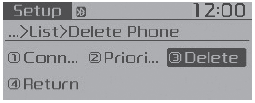
- When deleting the currently connected device, the device will automatically be disconnected to proceed with the deleting process.
- If a paired Bluetooth® Wireless Technology device is deleted, the device’s call history and contacts data will also be deleted.
- To re-use a deleted device, you must pair the device again.
 Disconnecting a Device
Disconnecting a Device
Press the
key
Select [Phone]
Select [Phone List]
From the paired phone list, select the currently connected device and select
[Disconnect] button.
...
See also:
Components
1. Clutch pedal assembly
2. Ignition lock and clutch switch
3. Master cylinder
4. Clutch tube
...
Fuel Filler Cap Description
A ratchet tightening device on the threaded fuel filler cap reduces the
chances of incorrect installation, which seals the fuel filler. After the gasket
on the fuel filler cap and the filler ...
Operation
Evaporative System Monitoring
Evaporative And ORVR Emission Control System
This system consists of a fill vent valve, fuel shut-off valve, fuel cut
valve (for roll over), two way val ...

