 Kia Soul: Disconnecting a Device
Kia Soul: Disconnecting a Device
Press the
 key
key
![Select [Phone]](images/books/386/1/page.h472.gif) Select [Phone]
Select [Phone]
![Select [Phone List]](images/books/386/1/page.h473.gif) Select [Phone List]
Select [Phone List]
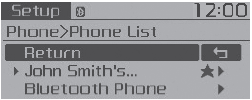
From the paired phone list, select the currently connected device and select [Disconnect] button.
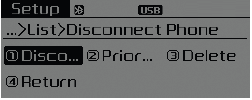
 Changing Priority
Changing Priority
What is Priority?
It is possible to pair up to five BluetoothВ® Wireless Technology devices with
the car audio system.
The "Change Priority" feature is used to set the connection priorit ...
 Deleting a Device
Deleting a Device
Press the
key
Select [Phone]
Select [Phone List]
From the paired phone list, select the device you want to delete and select [Delete]
button.
When deleting the currently con ...
See also:
Warning Lamp Activation
Warning Lamp Behavior after Ignition
On
As soon as the operating voltage is applied to the SRSCM ignition input,
the SRSCM activates the warning lamp for a LED lamp check.
T ...
Engine compartment
1.6 Gasoline
2.0 Gasoline
1. Windshield Washer Fluid Reservoir
2. Engine Oil Filler Cap
3. Engine Oil Dipstick
4. Engine Coolant Reservoir
5. Radiator Cap
6. Brake/Clutch Fluid Reservoir
7 ...
Auto Light Sensor Installation
1.
Reconnect the auto light connector.
2.
Install the auto light sensor.
...
