 Kia Soul: USB / iPodÂŽ / My Music
Kia Soul: USB / iPodÂŽ / My Music
Press the
 key to change the mod mode in order of USB(iPodÂŽ) ➟ AUX ➟ My Music ➟ BT Audio.
key to change the mod mode in order of USB(iPodÂŽ) ➟ AUX ➟ My Music ➟ BT Audio.
The folder/file name is displayed on the screen.
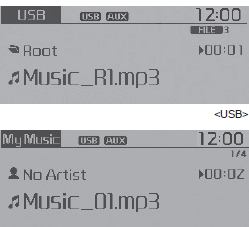
❈ The USB music is automatically played when a USB is connected.
 Repeat
Repeat
While song (file) is playing
(RPT) key
USB, iPodÂŽ, My Music mode: RPT on screen
To repeat one song (press the key)
Repeats the current song.
USB mode: FLD.RPT on screen
To repeat folder (p ...
See also:
Head Lamp Leveling Actuator Inspection with GDS
Initialization and diagnosis sequence by using GDS equipment.
Below content summarize the procedure for A/S using GDS.
No.
Procedure
1
Loc ...
Rear combination light bulb replacement
Type A
Type B
(1) Tail light and side marker
(2) Rear turn signal light
(3) Back-up light
(4) Stop and tail light
(5) Tail light
(6) Stop and tail (LED)
1. Open the tailgate.
2. Loosen ...
CVVT Oil Control Valve (OCV). Description and Operation
Description
Continuous Variable Valve Timing (CVVT) system advances or retards the
valve timing of the intake and exhaust valve in accordance with the ECM control
signal which is calculated ...

