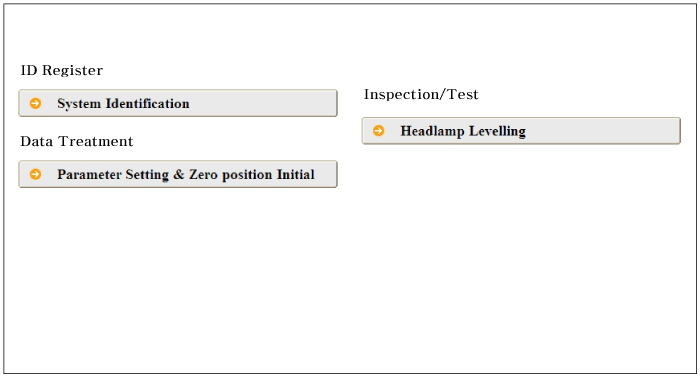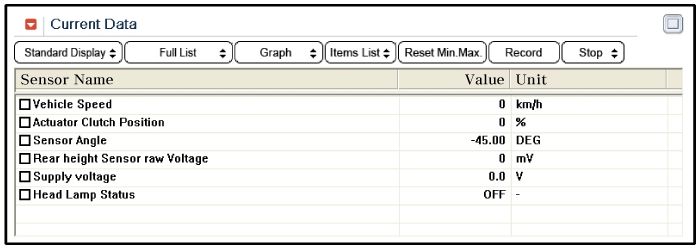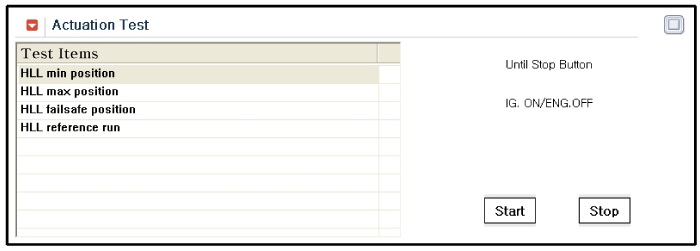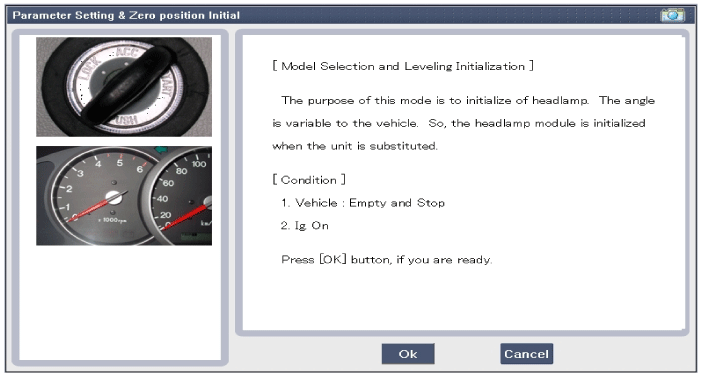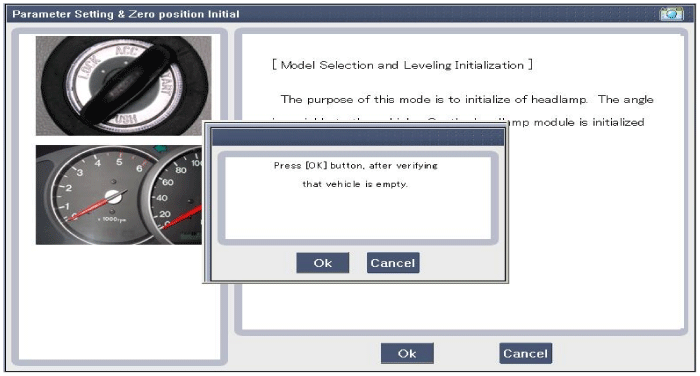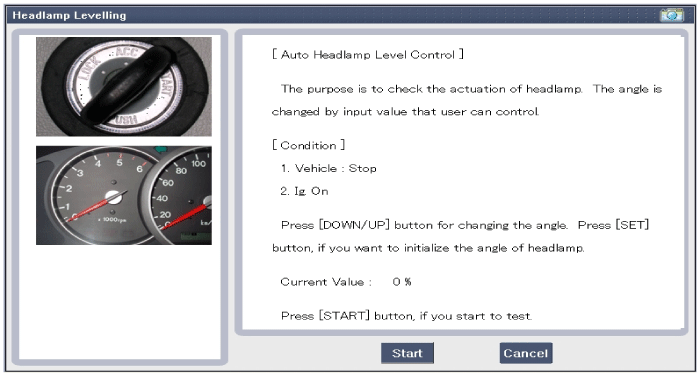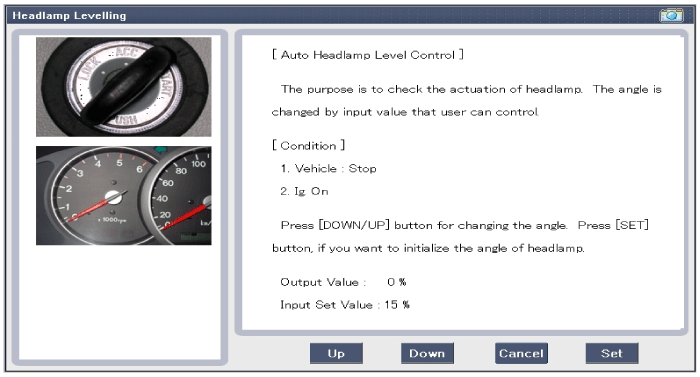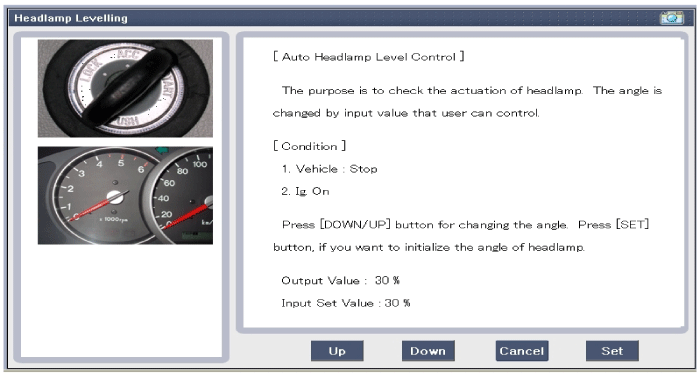Kia Soul: Head Lamp Leveling Actuator Inspection with GDS
Kia Soul: Head Lamp Leveling Actuator Inspection with GDS
Kia Soul 2014-2019 PS Service Manual / Body Electrical System / Auto Head Lamp Leveling Device / Head Lamp Leveling Actuator Inspection with GDS
Initialization and diagnosis sequence by using GDS equipment.
Below content summarize the procedure for A/S using GDS.
| No. |
Procedure |
| 1 |
Locate vehicle to flat plane |
| 2 |
Tire check |
| 3 |
IGN1 ON |
| 4 |
Head lamp Low Beam ON |
| 5 |
Connection with diagnostic tool |
| 6 |
Initial command by diagnostic tool |
| 7 |
Clear DTC Code |
| 8 |
IGN1 OFF → ON |
| 9 |
Re- Connection with diagnostic tool |
| 10 |
Checking of HLLD output value as 15% and DTC Code |
| 11 |
HLLD actuating by diagnostic tool command |
| 12 |
Head lamp mechanical Initial Aiming |
|
| 1. |
Select the vehicle model and "Head lamp leveling".
|
| 2. |
GDS can operates actuator forcefully, input/output value monitoring
and self diagnosis.
|
| 3. |
To perform functional test on AHLS outputs, select "Actuation
Test".
|
| 4. |
Select " Parameter setting & Zero position Initial".
|
| 5. |
Confirm that AHLS operate forcefully in "Head lamp leveling"
menu.
|
| 6. |
To check the DTC of the head lamp leveling system, select
"Diagnostic trouble codes"
|
 Component Location
Component Location
1. Head lamp leveling unit and sensor
2. Head lamp leveling actuator
...
See also:
Installation
1.
Install the mirror making sure the mounting bracket not to
be damaged.
2.
Install the mirror wiring cover after reconne ...
Canister Removal
1.
Lift the vehicle.
2.
Disconnect the vapor hose quick-connector (A), vapor hose (B)
and ventilation hose (C).
3.
...
Water Temperature Control Assembly Components
1. Water temperature assembly
2. Water temperature sensor
3. Gasket
4. Heater pipe
...