 Kia Soul: SYSTEM SETTINGS
Kia Soul: SYSTEM SETTINGS
Kia Soul 2014-2019 PS Owner's Manual / Features of your vehicle / SYSTEM SETTINGS
Press the
 key
key
![Select [System]](images/books/386/1/page.h244.gif) Select [System]
Select [System]
 Select menu through
Select menu through
 TUNE knob
TUNE knob
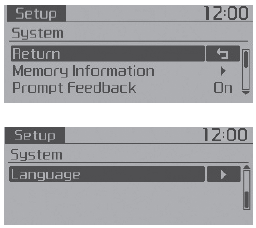
- Memory Information
- Prompt Feedback
- Language
- RADIO : FM, AM OR SIRIUSTM
- SEEK
- Preset SEEK
- SCAN
- Selecting through manual search
- MENU
- Sirius XMTM Satellite Radio information
- SiriusXMTM RADIO
- Using SiriusXMTM Satellite Radio
- Activation
- SEEK
- SCAN
- Category
- Preset
- Tune
- Menu
- Info (Information)
 Time Format
Time Format
This function is used to set the 12/24 hour time format of the audio system.
Select [Time Format] Set 12Hr / 24Hr through
TUNE knob
Clock Display when Power is OFF
Select [Clock Disp.(Pwr Off) ...
 Memory Information
Memory Information
Displays currently used memory and total system memory.
Select [Memory Information]
OK
The currently used memory is displayed on the left side while the total system
memory is displayed ...
See also:
CVVT Oil Control Valve (OCV). Description and Operation
Description
Continuous Variable Valve Timing (CVVT) system advances or retards the
valve timing of the intake and exhaust valve in accordance with the ECM control
signal which is calculated ...
Hood Latch Release Handle Replacement
1.
Using a screwdriver or remover, remove the hood release handle
(A).
...
