 Kia Soul: SEEK
Kia Soul: SEEK
Press
 the key
the key

- Shortly pressing the key (under 0.8 seconds): select previous or next channel.
- Pressing and holding the key (over 0.8 seconds): continuously move to previous or next channel.
❈ If the “Category” icon is displayed, channels are changed within the current category.
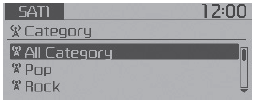
 Activation
Activation
In order to extend or reactivate your subscription to SiriusXMTM Satellite Radio,
you will need to contact SiriusXMTM Customer Care at 1-800- 643-2112. Have your
12 digit SID (Sirius Identificatio ...
 SCAN
SCAN
Press the
key
Shortly pressing the key (under 0.8 seconds): Previews each broadcast for
10 seconds each
❈ Press the
key again to continue listening to the current frequency
...
See also:
Tire terminology and definitions
Air Pressure: The amount of air inside the tire pressing outward on the tire.
Air pressure is expressed in pounds per square inch (psi) or kilopascal (kPa).
Accessory Weight: This means the combine ...
Crankshaft Position Sensor (CKPS). Repair procedures
Inspection
1.
Check signal waveform of CKPS and CMPS using a GDS.
Specification:
Refer to “Waveform”
Removal
...
Tail Gate Latch Component Location
1. Tail gate latch assembly
...
