 Kia Soul: Defroster
Kia Soul: Defroster
CAUTION - Conductors
To prevent damage to the conductors bonded to the inside surface of the rear window, never use sharp instruments or window cleaners containing abrasives to clean the window.
If you want to defrost and defog the front windshield, refer to “Windshield defrosting and defogging” in this section.
Rear window defroster
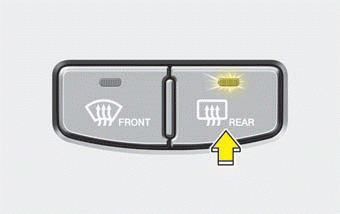
Type A
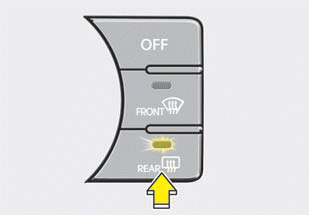
Type B
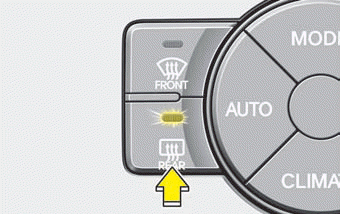
Type C
The defroster heats the window to remove frost, fog and thin ice from the rear window, while the engine is running.
To activate the rear window defroster, press the rear window defroster button located in the center facia switch panel.
The indicator on the rear window defroster button illuminates when the defroster is ON.
If there is heavy accumulation of snow on the rear window, brush it off before operating the rear defroster. The rear window defroster automatically turns off after approximately 20 minutes or when the ignition switch is turned off. To turn off the defroster, press the rear window defroster button again.
Outside rearview mirror defroster
If your vehicle is equipped with the outside rearview mirror defrosters, they will operate at the same time you turn on the rear window defroster.
 Vanity mirror lamp
Vanity mirror lamp
Pull the sunvisor downward and you can turn the vanity mirror lamp ON or OFF
by pushing the button.
: To turn the lamp ON.
: To turn the lamp OFF.
To prevent unnecessary charging system ...
 Manual climate control system
Manual climate control system
1. Fan speed control knob
2. Mode selection button
3. Temperature control knob
4. Air intake control button (fresh/recirculated)
5. Front window defroster button
6. Rear window defroster button ...
See also:
Windshield wipers
Operates as follows when the ignition switch is turned ON.
MIST : For a single wiping cycle, push the lever upward and release it with the
lever in the OFF position. The wipers will operate conti ...
Airbag Module Disposal
Special tool required
Deployment tool 0957A-34100A
Before scrapping any airbags or side airbags (including those in a whole
vehicle to be scrapped), the airbags or side airbags ...
Hands Free Switch Removal
1.
Disconnect the negative (-) battery terminal.
2.
Remove the driver airbag module.
(Refer to the RT group)
...
