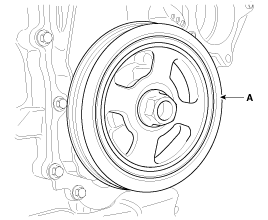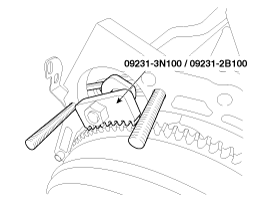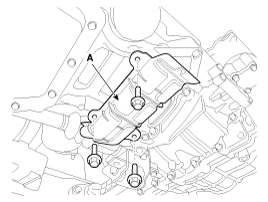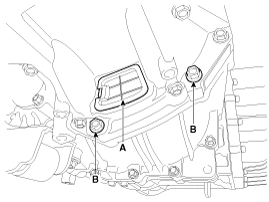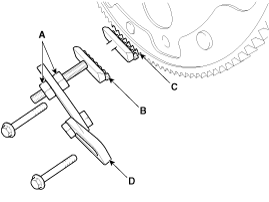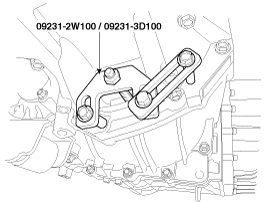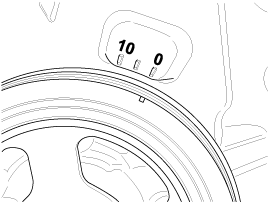Kia Soul: Crankshaft Damper Pulley Removal and Installation
Kia Soul: Crankshaft Damper Pulley Removal and Installation
Kia Soul 2014-2019 PS Service Manual / Engine Mechanical System / Timing System / Crankshaft Damper Pulley Removal and Installation
| 1. |
Remove the drive belt.
(Refer to Timing System - "Dreve Belt")
|
| 2. |
Remove the engineroom under cover.
|
| 3. |
Remove the passenger side front tire.
|
| 4. |
Remove the crankshaft damper pulley (A).
|
| 5. |
When installing the pulley, the groove on the pulley should be
positioned outside.
|
 Drive Belt Tensioner Removal and Installation
Drive Belt Tensioner Removal and Installation
1.
Remove the drive belt.
(Refer to Timing System - "Dreve Belt")
2.
Remove the alternator.
(Refer to Engine Electrica ...
 Front Oil Seal Components
Front Oil Seal Components
1. Front oil seal
...
See also:
Torque Converter Control Solenoid Valve (T/CON_VFS). Removal
1.
Remove the under cover.
(Refer to Engine Mechanical System - "Engine Room Under Cover")
2.
Remove the drain plug (A) and dr ...
Ending voice recognition
While Voice Recognition is operating Press and hold the key on the steering remote controller
While using voice command, pressing any steering wheel control or a different key will end vo ...
Assist Handle Replacement
•
Put on gloves to protect your hands.
...