 Kia Soul: SEEK
Kia Soul: SEEK
Press
 the key
the key

- Shortly pressing the key (under 0.8 seconds): select previous or next channel.
- Pressing and holding the key (over 0.8 seconds): continuously move to previous or next channel.
❈ If the “Category” icon is displayed, channels are changed within the current category.
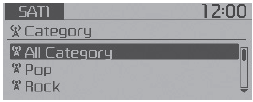
 Activation
Activation
In order to extend or reactivate your subscription to SiriusXMTM Satellite Radio,
you will need to contact SiriusXMTM Customer Care at 1-800- 643-2112. Have your
12 digit SID (Sirius Identificatio ...
 SCAN
SCAN
Press the
key
Shortly pressing the key (under 0.8 seconds): Previews each broadcast for
10 seconds each
❈ Press the
key again to continue listening to the current frequency
...
See also:
This device complies with Part 15 of the FCC rules
Operation is subject to the following two conditions:
1. This device may not cause harmful interference, and
2. This device must accept any interference received, including interference that
may c ...
License Lamps Installation
1.
Install the bulb.
2.
Install the license lamp assembly.
...
Fluid. Inspection
Fluid level Check
A check of Automatic Transaxle Fluid(ATF) level is not normally
required during schedule ...
