 Kia Soul: Phone Menu Screen
Kia Soul: Phone Menu Screen
Phone Menus
With a BluetoothÂź Wireless Technology device connected, press the
 key to display the Phone menu screen.
key to display the Phone menu screen.
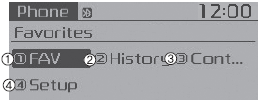
1) Favorite : Up to 20 frequently used contacts saved for easy access.
2) Call History : Displays the call history list screen
3) Contacts : Displays the Contacts list screen
4) Setup : Displays Phone related settings.
- If you select the [Call History] button but there is no call history data, a prompt is displayed which asks to download call history data.
- If you select the [Contacts] button but there is no contacts data stored, a prompt is displayed which asks to download contacts data.
- This feature may not be supported in some mobile phones. For more information on download support, refer to your mobile phone userâs manual.
 Answering Calls
Answering Calls
Answering a Call
Answering a call with a BluetoothÂź Wireless Technology device connected will
display the following screen.
To accept the call, press
key on the steering wheel while the call ...
See also:
Precautions for Safe Driving
BluetoothÂź Handsfree is a feature that enables drivers to practice safe
driving. Connecting the head unit with a BluetoothÂź phone allows the user to
conveniently make and receive calls and ...
Flywheel Components
1. Fly Wheel
...
Instrument cluster
1. Tachometer
2. Speedometer
3. Engine coolant temperature gauge
4. Fuel gauge
5. LCD display
6.Warning and indicator lights (if equipped)
7. Turn signal indicator lights ...

