 Kia Soul: Favorites
Kia Soul: Favorites
Kia Soul 2014-2019 PS Owner's Manual / Features of your vehicle / Using Bluetooth® Wireless Technology(if equipped) / Favorites
Press the
 key
key
![[Favorites]](images/books/386/1/page.h486.gif) Select
[Favorites]
Select
[Favorites]
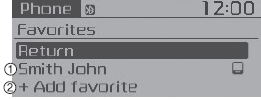
1) Saved favorite contact : Connects call upon selection
2) To add favorite : Downloaded contacts be saved as favorite.
- To save Favorite, contacts should be downloaded.
- Contact saved in Favorites will not be automatically updated if the contact has been updated in the phone. To update Favorites, delete the Favorite and create a new Favorite.
 Answering Calls
Answering Calls
Answering a Call
Answering a call with a Bluetooth® Wireless Technology device connected will
display the following screen.
To accept the call, press
key on the steering wheel while the call ...
 Call History
Call History
Press the
key
Select [Call History]
A list of incoming, outgoing and missed calls is displayed.
Call history may not be saved in the call history list in some mobile phones.
Calls r ...
See also:
Rear Back Armrest Replacement
•
Put on gloves to protect your hands.
...
Description
TREAD Lamp
-
Tire Under Inflation / Leak Warning.
1.
Turn on condition
A.
When tire pressure is below a ...
Roof Trim Assembly Component Location
1. Roof Trim Assembly
...
