 Kia Soul: Deleting a Device
Kia Soul: Deleting a Device
Kia Soul 2014-2019 PS Owner's Manual / Features of your vehicle / Phone(if equipped) / Deleting a Device
Press the
 key
key
![Select [Phone]](images/books/386/1/page.h477.gif) Select [Phone]
Select [Phone]
![Select [Phone List]](images/books/386/1/page.h478.gif) Select [Phone List]
Select [Phone List]
![From the paired phone list, select the device you want to delete and select [Delete]](images/books/386/1/page.h479.gif)
From the paired phone list, select the device you want to delete and select [Delete] button.
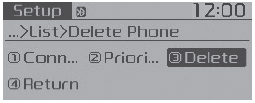
- When deleting the currently connected device, the device will automatically be disconnected to proceed with the deleting process.
- If a paired Bluetooth® Wireless Technology device is deleted, the device’s call history and contacts data will also be deleted.
- To re-use a deleted device, you must pair the device again.
 Disconnecting a Device
Disconnecting a Device
Press the
key
Select [Phone]
Select [Phone List]
From the paired phone list, select the currently connected device and select
[Disconnect] button.
...
See also:
Power outlet
Front (Type A)
Front (Type B)
Rear
The power outlet is designed to provide power for mobile telephones or other
devices designed to operate with vehicle electrical systems. The devices shou ...
Accelerator Position Sensor (APS). Schematic Diagrams
Circuit Diagram
(M/T)
(A/T)
...
Condition of ISG system operation
The ISG system will operate under the following condition:
- The driver’s seat belt is fastened.
- The driver’s door and engine hood are closed.
- The brake vaccum pressure is adequate.
- The ...

