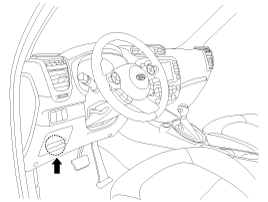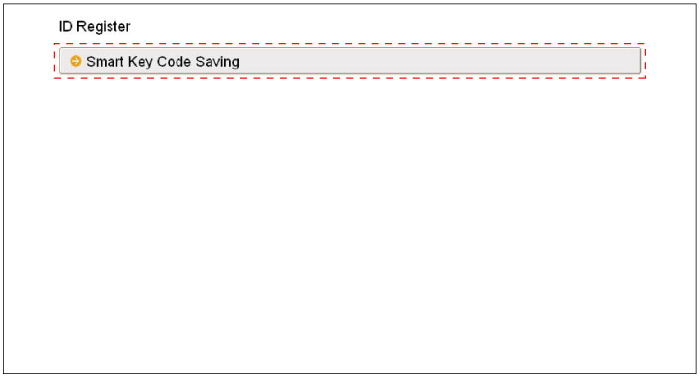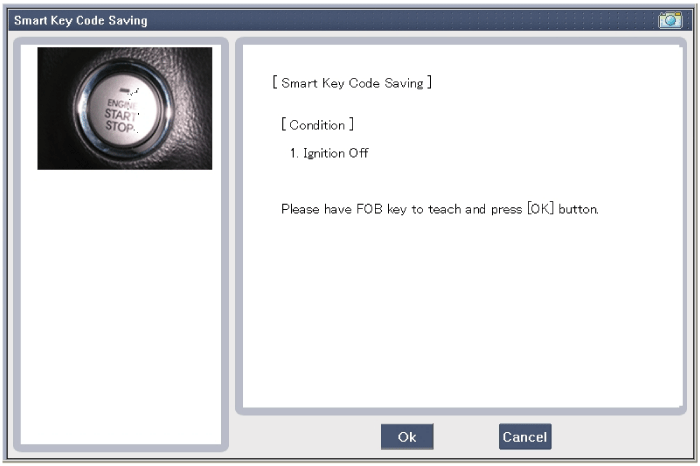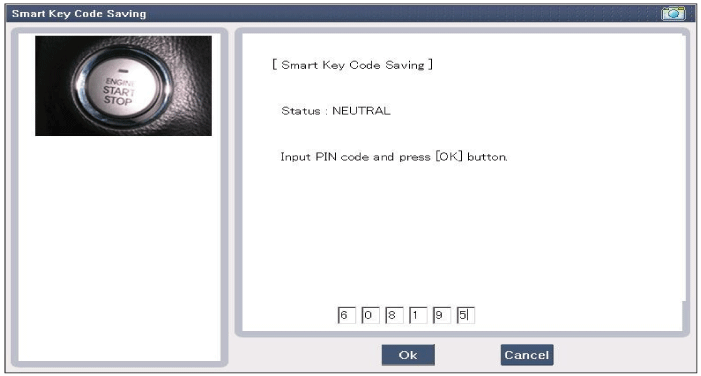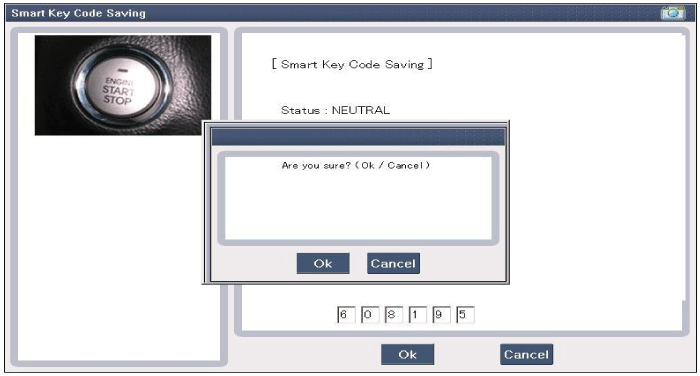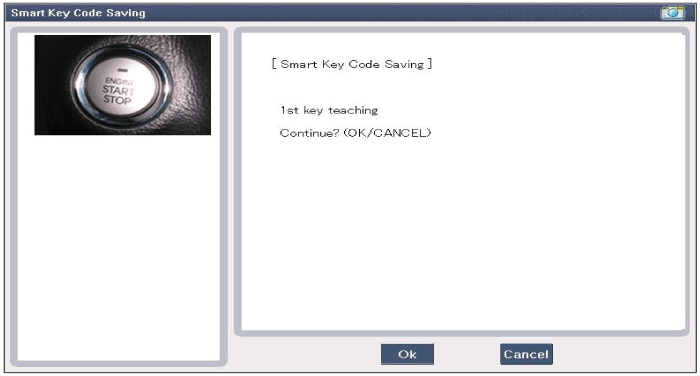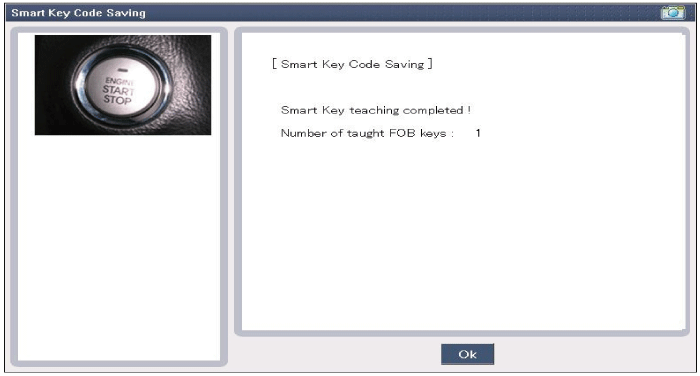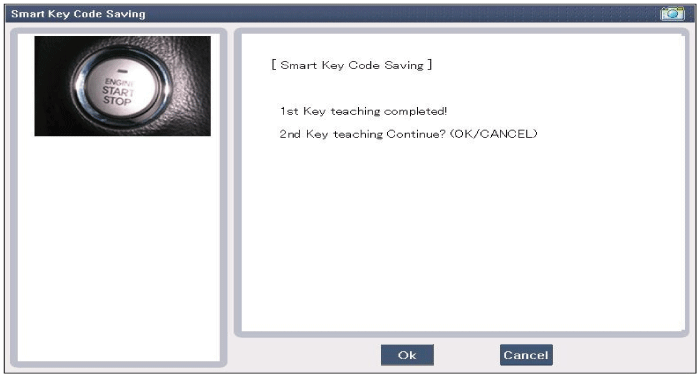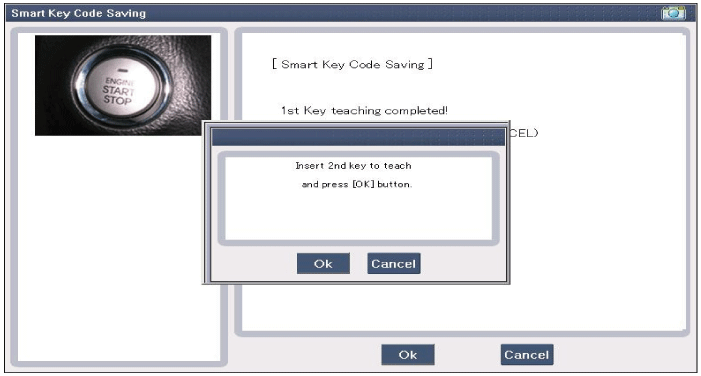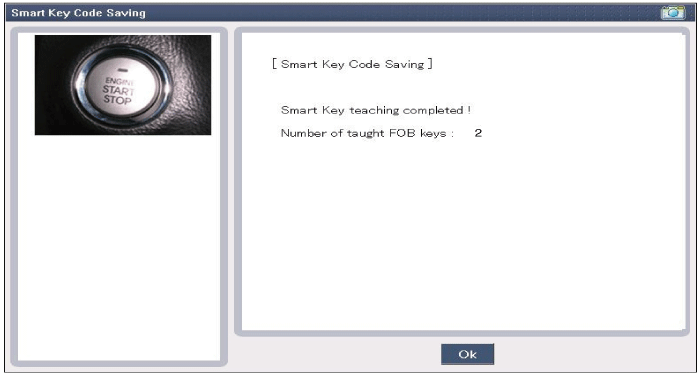Kia Soul: Smart Key
Kia Soul: Smart Key
Smart Key Code Saving
| 1. |
Connect the DLC cable of GDS to the data link connector in
driver side crash pad lower panel, turn the power on GDS.
|
| 2. |
Select the vehicle model and then do "Smart key code saving".
|
| 3. |
After selecting "Smart key teaching" menu, push "Enter" key,
then the screen will be shown as below.
|
| 4. |
After pushing the SSB with the teaching key, press "OK" button.
|
| 5. |
Input the "Pin code" for first key teaching.
|
| 6. |
Confirm the message "First key teaching completed".
|
| 7. |
Confirm the message "Second key teaching completed".
|
| 8. |
Then the screen will be shown as below when key teaching process
is completed.
|
 Operation
Operation
Passive Functions
The system allows the user to access the vehicle without having to
perform any actions (e.g. RKE button pressing) with the SMART KEY FOB. It
is sufficient that a va ...
 Smart Key Unit Components and Components Location
Smart Key Unit Components and Components Location
Component (1)
Connector Pin Information
No.
Connector A
Connector B
Connector C
1
V_BAT CPU
Assistant side antenna ...
See also:
Vehicle stability management (VSM)
This system provides further enhancements to vehicle stability and steering responses
when a vehicle is driving on a slippery road or a vehicle detects changes in coefficient
of friction between r ...
All season tires
Kia specifies all season tires on some models to provide good performance for
use all year round, including snowy and icy road conditions.
All season tires are identified by ALL SEASON and/or M+S ( ...
Teaching Procedures
1.
Key Teaching Procedure
Key teaching must be done after replacing a defective PCM(ECM)
or when providing additional keys to the vehicle owner.
...