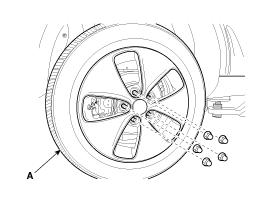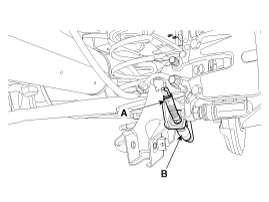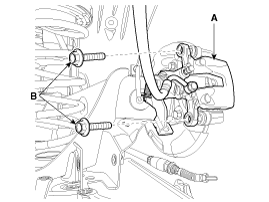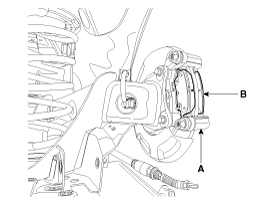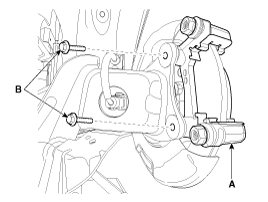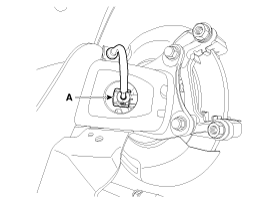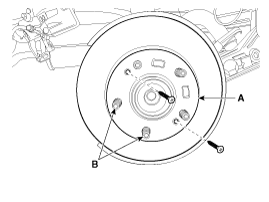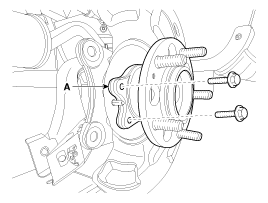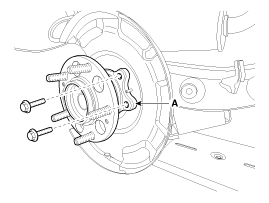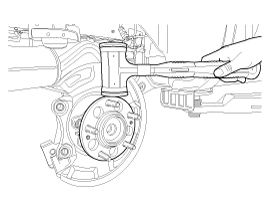Kia Soul: Rear Hub - Carrier Replacement
Kia Soul: Rear Hub - Carrier Replacement
Kia Soul 2014-2019 PS Service Manual / Driveshaft and axle / Rear Axle Assembly / Rear Hub - Carrier Replacement
| 1. |
Loosen the wheel nuts slightly.
Raise the vehicle, and make sure it is securely supported.
|
| 2. |
Remove the rear wheel and tire (A) from rear hub.
|
| 3. |
Remove the parking brake line.
Remove the parking brake cable (A), after removing the clip (B).
|
| 4. |
Loosen the guide rod bolt (B) and the remove the rear caliper
body (A).
|
| 5. |
Remove the pads (B), in the caliper carrier (A).
|
| 6. |
Remove the brake caliper mounting bolts (B), and then place the
brake caliper assembly (A) with wire.
|
| 7. |
Disconnect the wheel speed sensor connector (A).
|
| 8. |
Loosen the screws (B), and then remove the brake disc (A).
|
| 9. |
Loosen the bolts and then remove the hub bearing (A).
|
| 10. |
Remove the hub bearing by using the rubber hammer.
|
| 11. |
Install in the reverse order of removal.
|
 Rear Hub - Carrier Components
Rear Hub - Carrier Components
1. Rear dust cover
2. Rear wheel hub assembly
3. Rear brake disc
...
 Rear Hub - Carrier Inspection
Rear Hub - Carrier Inspection
1.
Check the hub for cracks and the splines for wear.
2.
Check the brake disc for scoring and damage.
3.
Check ...
See also:
Flex Steer. Replacement
1.
Disconnect the negative (-) battery terminal.
2.
Remove the driver airbag module.
(Refer to Restraint - "Driver Airbag (DAB) Mo ...
Climate information screen selection
Press the climate information screen selection button to view climate information
in full screen mode. ...
Consumer assistance
Roadside Assistance is provided on all new current model year Kia Vehicles from
the date the vehicle is delivered to the first retail buyer or otherwise put into
use (inservice date), whichever is ...