 Kia Soul: Phone Menu Screen
Kia Soul: Phone Menu Screen
Phone Menus
With a BluetoothÂź Wireless Technology device connected, press the
 key to display the Phone menu screen.
key to display the Phone menu screen.
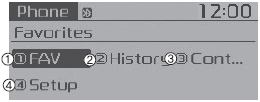
1) Favorite : Up to 20 frequently used contacts saved for easy access.
2) Call History : Displays the call history list screen
3) Contacts : Displays the Contacts list screen
4) Setup : Displays Phone related settings.
- If you select the [Call History] button but there is no call history data, a prompt is displayed which asks to download call history data.
- If you select the [Contacts] button but there is no contacts data stored, a prompt is displayed which asks to download contacts data.
- This feature may not be supported in some mobile phones. For more information on download support, refer to your mobile phone userâs manual.
 Answering Calls
Answering Calls
Answering a Call
Answering a call with a BluetoothÂź Wireless Technology device connected will
display the following screen.
To accept the call, press
key on the steering wheel while the call ...
See also:
Exterior features
Mounting bracket for roof carrier (if equipped)
To install or remove a roof carrier, you can use the mounting bracket and cover on the roof.
When you install a roof carrier, do the following proc ...
Antenna (if equipped)
Your vehicle uses a roof antenna to receive AM or/and FM broadcast signals. This
antenna is removable. To remove the roof antenna, turn it counterclockwise. To install
the roof antenna, turn i ...
Removal
1.
Remove the air cleaner assembly.
(Refer to Engine Mechanical System - "Air cleaner")
2.
Remove the battery and battery ...

