 Kia Soul: Cargo area cover (if equipped)
Kia Soul: Cargo area cover (if equipped)
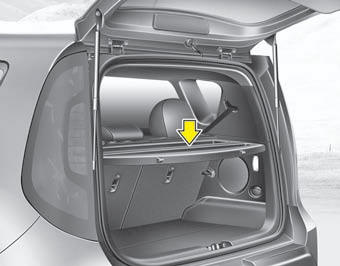
Use the cargo area cover to hide items stored in the cargo area.
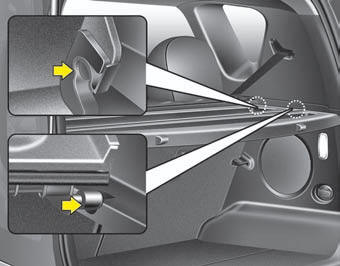
To use the cargo area cover, insert the 4 edges into the slots.
WARNING - Objects
- Do not place objects on the cargo area cover. Such objects may be thrown about inside the vehicle and possibly injure vehicle occupants during an accident or when braking.
- All cargo should be evenly distributed, properly secured and never piled higher than the seatback.
CAUTION - Luggage
Since the cargo area cover may be damaged or malformed, do not apply excessive force to the cover or do not put the heavy loads on it.
 Luggage net holder (if equipped)
Luggage net holder (if equipped)
To keep items from shifting in the cargo area, you can use the holders located
in the cargo area to attach the luggage net.
If necessary, contact your authorized Kia dealer to obtain a luggage ...
 Exterior features
Exterior features
Mounting bracket for roof carrier (if equipped)
To install or remove a roof carrier, you can use the mounting bracket and cover on the roof.
When you install a roof carrier, do the following proc ...
See also:
Intake Air Temperature Sensor (IATS). Schematic Diagrams
Circuit Diagram
(M/T)
(A/T)
...
Hazardous driving conditions
When hazardous driving conditions are encountered such as water, snow, ice, mud,
sand, or similar hazards, follow these suggestions:
Drive cautiously and allow extra distance for braking.
Avoi ...
Service Mode
Service Interval
Service in
It calculates and displays when you need a scheduled maintenance service (mileage
or days).
If the remaining mileage or time reaches 900 mi. (1,500 km) or 30 days, ...
