 Kia Soul: Call History
Kia Soul: Call History
Press the
 key
key
![Select [Call History]](images/books/386/1/page.h489.gif) Select [Call History]
Select [Call History]
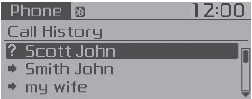
A list of incoming, outgoing and missed calls is displayed.
- Call history may not be saved in the call history list in some mobile phones.
- Calls received with hidden caller ID will not be saved in the call history list.
- Calling through the call history is not possible when there is no call history stored or a Bluetooth® Wireless Technology phone is not connected.
- Up to 20 received, dialed and missed calls are stored in Call History.
- Time of received/dialed calls and call time information are not stored in Call History.
 Favorites
Favorites
Press the
key
Select
[Favorites]
1) Saved favorite contact : Connects call upon selection
2) To add favorite : Downloaded contacts be saved as favorite.
To save Favorite, contac ...
 Contacts
Contacts
Press the
key
Select [Contacts]
The list of saved phone book entries is displayed.
NOTE:
Find a contact in an alphabetical order, press the
key.
Up to 1,000 contacts saved i ...
See also:
ISG system deactivation
If you want to deactivate the ISG system, press the ISG OFF button. The
light on the ISG OFF button will illuminate and a message ŌĆ£Auto Stop offŌĆØ will
appear on the LCD display (i ...
Scheduled maintenance service
Follow the Normal Maintenance Schedule if the vehicle is usually operated where
none of the following conditions apply. If any of the following conditions apply,
follow the Maintenance Under Sever ...
Opening the fuel filler door
The fuel filler door must be opened from inside the vehicle by pulling up the
fuel filler door opener lever.
If the fuel filler door does not open because ice has formed around it, tap lightly
...
