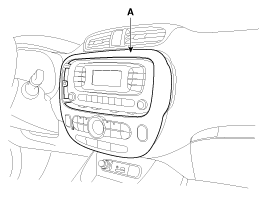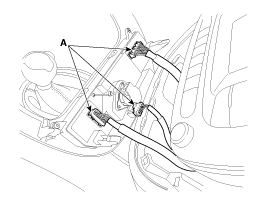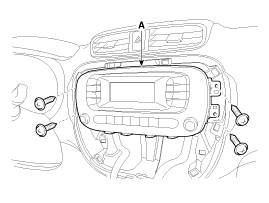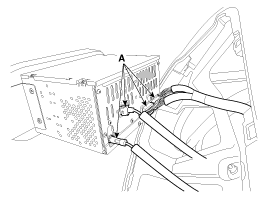Kia Soul: Audio Unit Removal
Kia Soul: Audio Unit Removal
Put on gloves to protect your hands.
|
|
| 1. |
Disconnect the negative (-) battery terminal.
|
| 2. |
Remove the center fascia panel (A) from the crash pad.
|
| 3. |
Disconnect the connecters (A) from the center fascia panel.
|
| 4. |
Remove the audio head unit (A) after loosening the mounting screws.
|
| 5. |
Disconnect the connectors and cable (A) from the audio head unit.
|
 Audio Unit Components
Audio Unit Components
Connector Pin Information
No.
Connector A
Connector B
1
Rear left speaker (+)
-
2
Front left speaker (+)
-
...
 Audio Unit Installation
Audio Unit Installation
1.
Connect the connectors and cable.
2.
Install the audio head unit and center fascia panel.
3.
Connect the neg ...
See also:
Suspension mounting bolts
Check the suspension connections for looseness or damage. Retighten to the specified
torque. ...
Child restraint system
Children riding in the vehicle should sit in the rear seat and must always be
properly restrained to minimize the risk of injury in an accident, sudden stop or
sudden maneuver.
According to accid ...
Manual climate control system
1. Turn the ignition switch to the ON position.
2. Turn the mode selection knob to the defrost position ().
3. Push the air intake control button at least 5 times within 3 seconds.
The indicator ...