 Kia Soul: Trip computer
Kia Soul: Trip computer
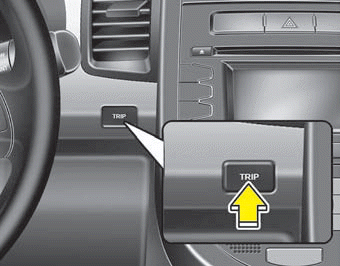
The trip computer is a microcomputer- controlled driver information system that displays information related to driving on the display when the ignition switch is in the ON position. All stored driving information (except distance to empty) is reset if the battery is disconnected.
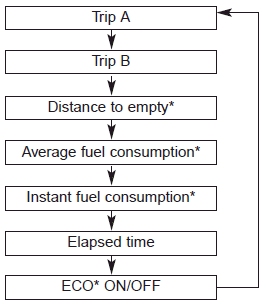

Type A

Type B
Tripmeter (km or mi.)
This mode indicates the distance of individual trips selected since the last tripmeter reset.
The meter's working range is from 0.0 to 999.9 miles.
Pressing the TRIP button for more than 1 second, when the tripmeter is being displayed, clears the tripmeter to zero (0.0).

Type A

Type B
Distance to empty (mi.)
This mode indicates the estimated distance to empty based on the current fuel in the fuel tank and the amount of fuel delivered to the engine. When the remaining distance is below 30 miles, “---” will be displayed and the distance to empty indicator will blink.
The meter’s working range is from 30 to 1500 miles.
- If the vehicle is not on level ground or the battery power has been interrupted, the “Distance to empty” function may not operate correctly. The trip computer may not register additional fuel if less than 6 liters (1.6 gallons) of fuel are added to the vehicle.
- The fuel consumption and distance to empty values may vary significantly based on driving conditions, driving habits, and condition of the vehicle.
- The distance to empty value is an estimate of the available driving distance. This value may differ from the actual driving distance available.

Type A

Type B
This mode calculates the average fuel consumption from the total fuel used and the distance since the last average consumption reset. The total fuel used is calculated from the fuel consumption input.
For an accurate calculation, drive more than 0.03 miles (50 m).
Pressing the TRIP button for more than 1 second, when the average fuel consumption is being displayed, clears the average fuel consumption to zero (--.-).
If the vehicle speed exceeds 1.6 MPH (1km/h) after being refueled with more than 1.6 gallons (6 l), the average fuel economy will be cleared to zero (----).
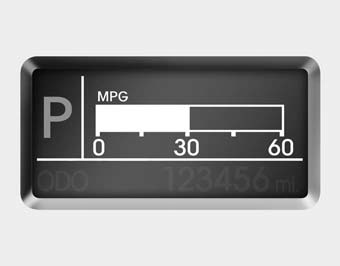
Type B
Instant fuel economy (if equipped) (L/100 km or MPG)
This mode calculates the instant fuel consumption during the last few seconds.

Type A

Type B
Driving time
This mode indicates the total time traveled since the last driving time reset.
Even if the vehicle is not in motion, the driving time keeps going while the engine is running.
The meter’s working range is from 00:00~99:59.
Pressing the TRIP button for more than 1 second, when the driving time is being displayed, clears the driving time to zero (00:00).

Type A

Type B
Manual transaxle shift indicator ON/OFF (if equipped)
You can turn the shift indicator on/off on the instrument cluster in this mode.
If you push the TRIP button for more than 1 second in the ECO ON mode, ECO OFF is displayed in the screen and the shift indicator turns off.
If you want to display the shift indicator again, press the TRIP button for more than 1 second in the ECO OFF mode and then ECO ON mode is displayed in the screen.
 Odometer (km or mi.)
Odometer (km or mi.)
Type A
Type B
The odometer indicates the total distance the vehicle has been driven.
You will also find the odometer useful to determine when periodic maintenance
should be performed. ...
 Outside temperature
Outside temperature
Type A
Type B
The current outside temperature is displayed in 1°F (1°C) increments. The temperature
range is between - 40°F ~ 140°F (-40°C ~ 60°C).
The outside temperature on the dis ...
See also:
Loss of the smart key
A maximum of 2 smart keys can be registered to a single vehicle.
If you happen to lose your smart key, you will not be able to start the engine.
You should immediately take the vehicle and remainin ...
Cargo weight
This figure includes all weight added to the Base Curb Weight, including cargo
and optional equipment. ...
Vehicle break-in process
No special break-in period is needed. By following a few simple precautions for
the first 600 miles (1,000 km) you may add to the performance, economy and life
of your vehicle.
Do not race the ...
