 Kia Soul: SOUND SETTINGS
Kia Soul: SOUND SETTINGS
Kia Soul 2014-2019 PS Owner's Manual / Features of your vehicle / SOUND SETTINGS
Press the
 key
key
![[Sound] through](images/books/386/1/page.h201.gif) Select
[Sound] through
Select
[Sound] through
 TUNE knob or
TUNE knob or
 key
key
 Select menu through
Select menu through
 TUNE knob
TUNE knob

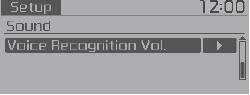
 Media Display
Media Display
When playing an MP3 file, select the desired display info from ‘Folder/File’
or ‘Album/Artist/Song’.
...
 Sound Settings
Sound Settings
This menu allows you to set the ‘Bass, Middle, Treble’ and the Sound Fader and
Balance.
Select [Sound Settings]
Select menu through
TUNE knob
Turn
TUNE knob left/right to set
...
See also:
Resetting the sunroof
Whenever the vehicle battery is disconnected or discharged, you must reset your
sunroof system as follows:
1.Turn the ignition switch to the ON position.
2.According to the position of the sunroof ...
Glove box
To open the glove box, push the button and the glove box will automatically open.
Close the glove box after use.
Always keep the glove box closed while the vehicle is in operation. ...
Vehicle certification label
The vehicle certification label attached on the driver’s side center pillar gives the vehicle identification number (VIN). ...
