 Kia Soul: Making a call using the Steering-wheel mounted controls
Kia Soul: Making a call using the Steering-wheel mounted controls
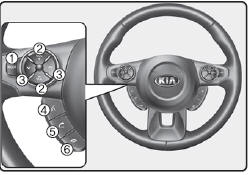
(1)
 button : Mode changes each time the button pressed.
button : Mode changes each time the button pressed.
(2) VOLUME button : Raises or lowers speaker volume.
(3)
 /
/
 button :
button :
RADIO mode
- Briefly press the key: Move to next or previous preset channel.
- Press and hold the key: Automatically searches for broadcast frequencies.
USB, iPod, My Music Modes
- Briefly press the key: Move to next or previous song.
- Press and hold the key: Rewinds or fast-forwards the current song.
(4)
 button : Activates voice recognition.
button : Activates voice recognition.
(5)
 button : Places and transfers calls.
button : Places and transfers calls.
(6)
 button : Ends calls or cancels functions.
button : Ends calls or cancels functions.
Check call history and making call
➀ Briefly press (under 0.8 seconds) the
 key on the steering remote controller.
key on the steering remote controller.
➁ The call history list will be displayed on the screen.
➂ Press the
 key again to connect a call to the selected number.
key again to connect a call to the selected number.
Redialing the most recently called number
➀ Press and hold (over 0.8 seconds) the
 key on the steering remote controller.
key on the steering remote controller.
➁ The most recently called number is redialed.
 Phone(if equipped)
Phone(if equipped)
Before using the Bluetooth® Wireless Technology phone features
In order to use Bluetooth® Wireless Technology phone, you must first pair and connect the Bluetooth® Wireless Techno ...
See also:
Description
The Seat Belt Pretensioners (BPT) are installed inside Center Pillar (LH
& RH). When a vehicle crashes with a certain degree of frontal impact, the pretensioner
seat belt helps to reduce ...
Interior light bulb replacement
1. Using a flat-blade screwdriver, gently pry the lens from the interior light
housing.
2. Remove the bulb by pulling it straight out.
WARNING
Prior to working on the Interior Lights, ensure that ...
Brake Pedal. Components
1. Cowl bracket
2. Brake pedal member assembly
3. Stop lamp switch
4. Return spring
5. Bolt
6. Brake pedal arm
7. Brake pedal pad
...

