 Kia Soul: Lighting control
Kia Soul: Lighting control

The light switch has a Headlight and a Parking light position.
To operate the lights, turn the knob at the end of the control lever to one of the following positions:
(1) OFF position
(2) Parking light position
(3) Headlight position
(4) Auto light position (if equipped)
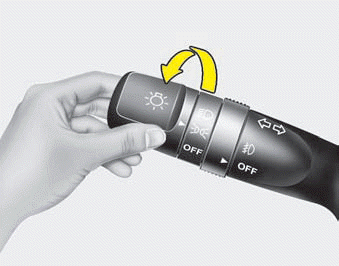
Parking light position ( )
)
When the light switch is in the parking light position (1st position), the tail, license and instrument panel lights will turn ON.

Headlight position ( )
)
When the light switch is in the headlight position (2nd position), the head, tail, license and instrument panel lights will turn ON.
The ignition switch must be in the ON position to turn on the headlights.
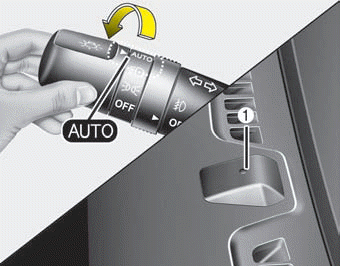
Auto light position
When the light switch is in the AUTO light position, the taillights and headlights will be turned ON or OFF automatically depending on the amount of light outside the vehicle.
- Never place anything over sensor (1) located on the instrument panel. This will ensure better autolight system control.
- Don’t clean the sensor using a window cleaner. The cleaner may leave a light film which could interfere with sensor operation.
- If your vehicle has window tint or other types of metallic coating on the front windshield, the Auto light system may not work properly.
 Battery saver function
Battery saver function
• The purpose of this feature is to prevent the battery from being discharged.
The system automatically turns off the parking lights when the driver removes the
ignition key and opens the driver ...
 High beam operation
High beam operation
To turn on the high beam headlights, push the lever away from you. Pull it back
for low beams.
The high beam indicator will light when the headlight high beams are switched
on.
To prevent the ...
See also:
Intake Air Temperature Sensor (IATS). Schematic Diagrams
Circuit Diagram
(M/T)
(A/T)
...
Door lock/unlock features
Impact sensing door unlock system
All doors will be automatically unlocked when the impact is delivered to impact
sensors while the ignition switch is ON.
However, the doors may not be unlocked if ...
Power windows
The ignition switch must be in the ON position for power windows to operate.
Each door has a power window switch that controls the door's window.
The driver has a power window lock button which ...
