 Kia Soul: Instrument Cluster Control
Kia Soul: Instrument Cluster Control
Adjusting Instrument Cluster Illumination
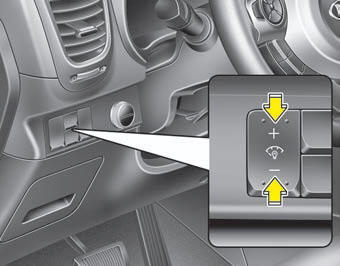
The brightness of the instrument panel illumination is changed by pressing the illumination control button ("+" or "-") when the ignition switch or Engine Start/Stop button is ON, or the tale lights are turned on.

- If you hold the illumination control button ("+" or "-"), the brightness will be changed continuously.
- If the brightness reaches to the maximum or minimum level, an alarm will sound.
 Instrument cluster
Instrument cluster
1. Tachometer
2. Speedometer
3. Engine coolant temperature gauge
4. Fuel gauge
5. LCD display
6.Warning and indicator lights (if equipped)
7. Turn signal indicator lights ...
 LCD Display Control
LCD Display Control
The LCD display modes can be changed by using the control buttons on the steering
wheel.
[For type A cluster]
(1) TRIP :
TRIP button for changing trip modes
(2) RESET :
RESET button for r ...
See also:
Satellite radio reception
You may experience difficulties in receiving SIRIUS satellite radio signals in
the following situations.
If you are driving in a tunnel or a covered parking area.
If you are driving beneath ...
To resume cruising speed at more than approximately 25 mph (40 km/h)
If any method other than the CRUISE ON-OFF switch was used to cancel cruising
speed and the system is still activated, the most recent set speed will automatically
resume when the RES+ switch is ...
Occupant Detection System (ODS)
Your vehicle is equipped with an occupant detection system in the front passenger's
seat.
The occupant detection system is designed to detect the presence of a properly-seated
front passe ...
