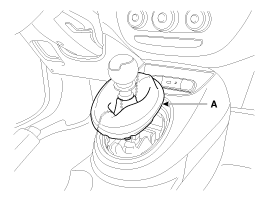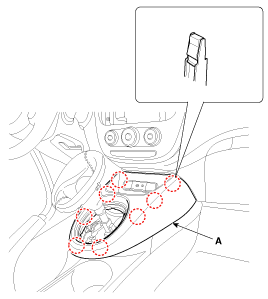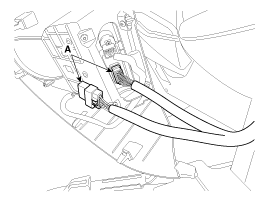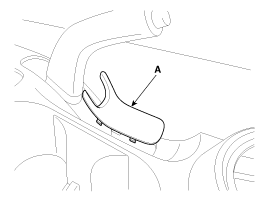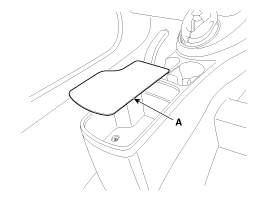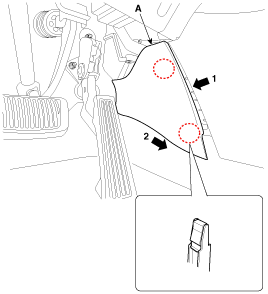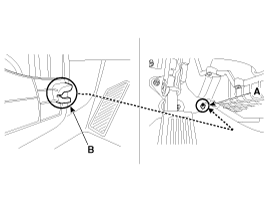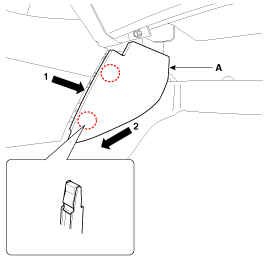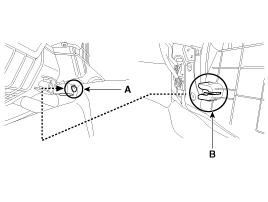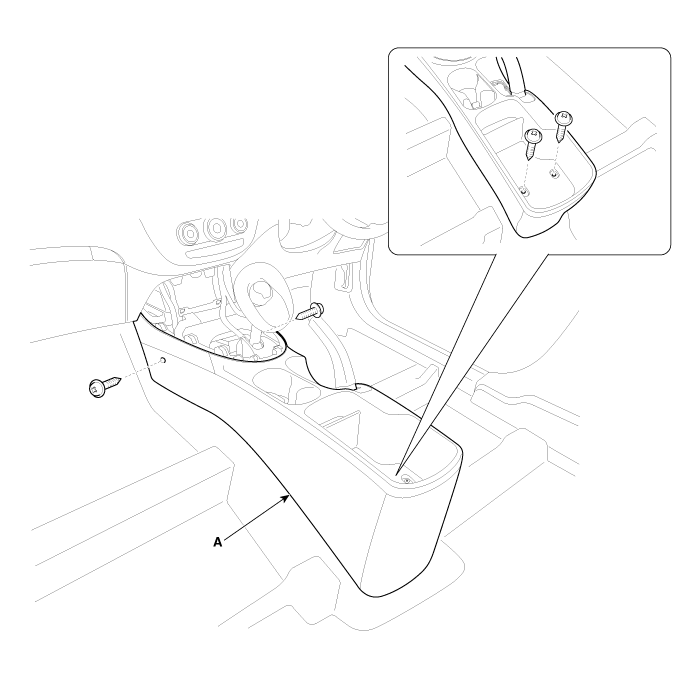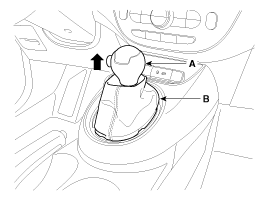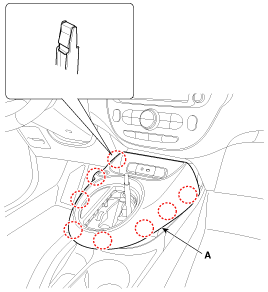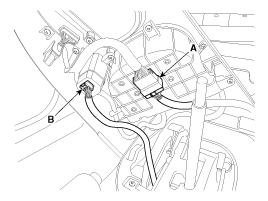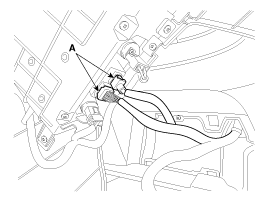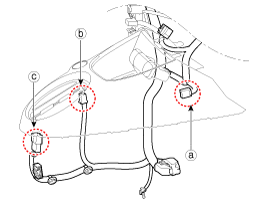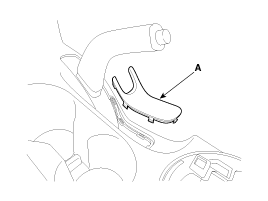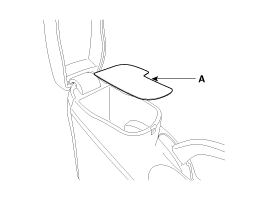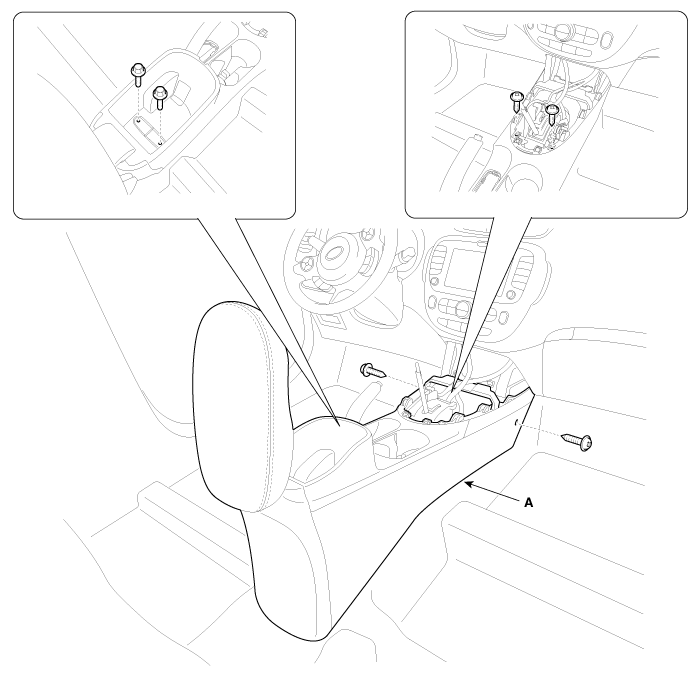Kia Soul: Floor Console Assembly Replacement
Kia Soul: Floor Console Assembly Replacement
Kia Soul 2014-2019 PS Service Manual / Body (Interior and Exterior) / Floor Console / Floor Console Assembly Replacement
[M/T]
|
|
| 1. |
Detach the gear boots (A).
|
| 2. |
Using a screwdriver or remover, remove the console upper cover
(A).
|
| 3. |
Disconnect the multimedia jcak connectors (A).
|
| 4. |
Using a screwdriver or remover, remove the parking brake cover
(A).
|
| 5. |
Reomove the hole cover (A).
|
| 6. |
Remove it console side cover (A) by pushing it rearward.
[LH]
[RH]
|
| 7. |
After loosening the mounting screws and bolts, then remove the
floor console assembly (A).
|
| 8. |
Install in the reverse order of removal.
|
| [A/T] |
|
|
| 1. |
To remove the gear knob (A) and gear boots (B) pull both of it
up.
|
| 2. |
Using a screwdriver or remover, remove the console upper cover
(A).
|
| 3. |
Disconnect the indicator connector (A) and start/stop button switch
connector (B).
|
| 4. |
Disconnect the multimedia jcak connectors (A).
 Multimedia jcak connector Multimedia jcak connector Start/stop button switch connector Start/stop button switch connector Indicator connector Indicator connector |
| 5. |
Using a screwdriver or remover, remove the parking brake cover
(A).
|
| 6. |
Reomove the hole cover (A).
|
| 7. |
Remove it console side cover (A) by pushing it rearward.
[LH]
[RH]
|
| 8. |
After loosening the mounting screws and bolts, then remove the
floor console assembly (A).
|
| 9. |
Install in the reverse order of removal.
|
 Floor Console Assembly Component Location
Floor Console Assembly Component Location
1. Floor console assembly
...
 Rear Console Cover Component Location
Rear Console Cover Component Location
1. Rear console cover
...
See also:
Mode Control Actuator Inspection
1.
Turn the ignition switch OFF.
2.
Disconnect the mode control actuator connector.
3.
Verify that the mode con ...
Parking Brake Lever. Removal
The parking brake cables must not be bent or distorted. This will
lead to stiff operation and premature failure.
...
Component Location
1. Panorama sunroof
2. Panorama sunroof switch
3. Panorama sunroof motor & controller
4. Roller blind motor & slave controller
...