 Kia Soul: Favorites
Kia Soul: Favorites
Press the
 key
key
![[Favorites]](images/books/386/1/page.h486.gif) Select
[Favorites]
Select
[Favorites]
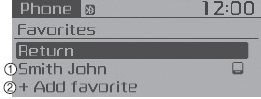
1) Saved favorite contact : Connects call upon selection
2) To add favorite : Downloaded contacts be saved as favorite.
- To save Favorite, contacts should be downloaded.
- Contact saved in Favorites will not be automatically updated if the contact has been updated in the phone. To update Favorites, delete the Favorite and create a new Favorite.
 Answering Calls
Answering Calls
Answering a Call
Answering a call with a BluetoothÂź Wireless Technology device connected will
display the following screen.
To accept the call, press
key on the steering wheel while the call ...
 Call History
Call History
Press the
key
Select [Call History]
A list of incoming, outgoing and missed calls is displayed.
Call history may not be saved in the call history list in some mobile phones.
Calls r ...
See also:
Light bulbs
WARNING - Lights
Prior to working on the light, firmly apply the parking brake, ensure that
the ignition switch is turned to the LOCK position and turn off the lights to avoid
burning your finger ...
Front Door Window Glass Replacement
1.
Remove the front door trim.
(Refer to Front Door - "Front Door Trim")
2.
Remove the front door belt inside weatherstrip (A ...
Specifications
Items
Specifications
Rated voltage
DC 12V
Operating temperature range
-30°C ~ +80°C (-22 ~ +176°F)
Rated ...
