 Kia Soul: Door lock/unlock in an emergency situation
Kia Soul: Door lock/unlock in an emergency situation
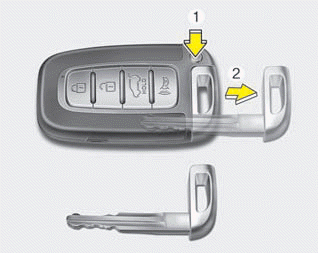
If the smart key does not operate normally, you can lock or unlock the doors by using the mechanical key.
1.Press and hold the release button (1) and remove the mechanical key (2).
2.Insert the key into the hole of the outside door handle. Turn the key toward the
rear of the vehicle to lock and toward the front of the vehicle to unlock.
3. To reinstall the mechanical key, put the key into the hole and push it until
a click sound is heard.
 Smart key precautions
Smart key precautions
The smart key will not work if any of the following occur:
- The smart key is close to a radio transmitter such as a radio station or an
airport which can interfere with normal operation of th ...
 Battery replacement
Battery replacement
A smart key battery should last for several years, but if the smart key is not
working properly, try replacing the battery with a new one. If you are unsure how
to use your smart key or replace ...
See also:
Turn signal indicator
The blinking green arrows on the instrument panel show the direction indicated
by the turn signals. If the arrow comes on but does not blink, blinks more rapidly
than normal, or does not illumin ...
Roof Antenna Removal
1.
Disconnect the negative (-) battery terminal.
2.
Disconnect the roof antenna connectors (A).
...
High beam operation
To turn on the high beam headlights, push the lever away from you. Pull it back
for low beams.
The high beam indicator will light when the headlight high beams are switched
on.
To prevent the ...
