 Kia Soul: Connecting a Device
Kia Soul: Connecting a Device
Press the
 key
key
![Select [Phone]](images/books/386/1/page.h460.gif) Select [Phone]
Select [Phone]
![Select [Phone List]](images/books/386/1/page.h461.gif) Select [Phone List]
Select [Phone List]
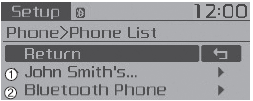
1) Connected Phone : Device that is currently connected
2) Paired Phone : Device that is paired but not connected
From the paired phone list, select the device you want to connect and select [Connect].
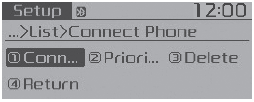

 Pairing through [PHONE] Setup
Pairing through [PHONE] Setup
Press the
key
Select [Phone]
Select [Pair Phone]
Select
TUNE knob
The following steps are the same as those described in the section "When No Devices
have been Paired&q ...
 Changing Priority
Changing Priority
What is Priority?
It is possible to pair up to five Bluetooth® Wireless Technology devices with
the car audio system.
The "Change Priority" feature is used to set the connection priorit ...
See also:
A/C Pressure Transducer Replacement
1.
Disconnect the negative (-) battery terminal.
2.
Recover the refrigerant with a recovery/charging station.
3.
...
Rear Wheel Guard Replacement
•
Put on gloves to protect your hands.
...
Ambient Temperature Sensor Description
The ambient temperature sensor is located at the front of the condenser
and detects ambient air temperature. It is a negative type thermistor; resistance
will increase with lower temperature, ...
